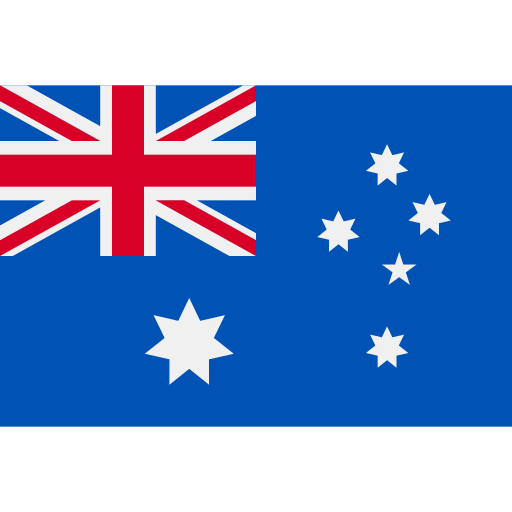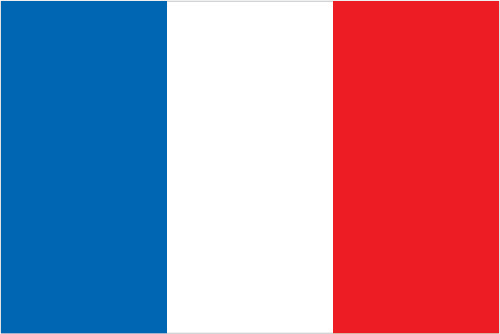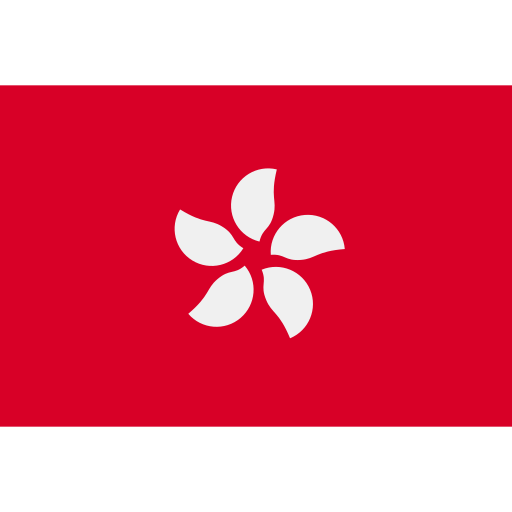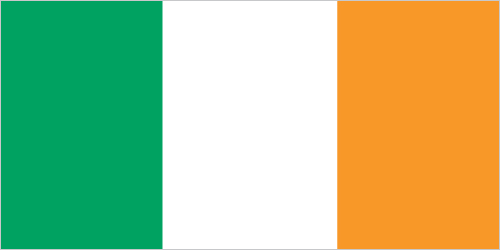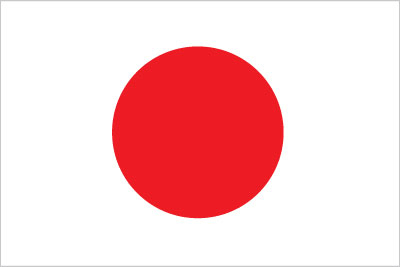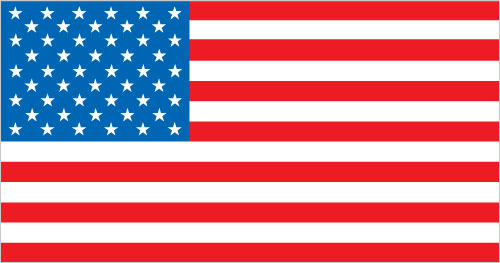We spoke to David Noah, President of Shipping Solutions, which provides export software to those trading abroad and creating export documentation.
David, tell us a bit about you, your background, and Shipping Solutions
I started InterMart, Inc. in 1995 as an international trading company primarily shipping goods from the United States to Japan. In the course of doing business, I became frustrated with the amount of time it took us to prepare our export documents. After we were unable to find an affordable software solution that would help automate the process, we created our own.
Our freight forwarder loved the forms we were providing along with our shipments, and they began recommending our software to their other clients. After giving away several copies of the software to our fellow exporters, we decided to market and sell the software to other small- and medium-sized U.S. companies that were exporting. Shipping Solutions export software was born!
Since we introduced the first version of Shipping Solutions, we have been continuously improving the software. From our very first customer, we have been actively soliciting feedback so we know what new features, which additional export forms, and what improvements we can make to Shipping Solutions to make it better.
Now we have more than 3,000 people who use Shipping Solutions export software to quickly create accurate export documents, file their electronic export information through the Automated Export System, and stay compliant with export regulations.
What is Shipping Solutions and how does it help customers ship goods around the world?
Most exporters, especially those exporters who work for small- and medium-sized companies, rely on Word or Excel templates to create their export documents. That means they have to type in the same information over and over again on each of the different export forms for every export shipment. Not only does that process take a long time, all that typing increases the chance of making typographical errors that can slow down a shipment or, worse yet, slow down getting paid for a shipment.
With the Shipping Solutions export software, users only have to enter their information once, and then the program automatically enters the right information in the proper format on each of the different export forms. In addition, Shipping Solutions software users can enter or import a list of all their products and all their contacts – their customers, their freight forwarders, and any other parties to their export transactions–into the Shipping Solutions’ Databases, so they don’t have to retype that information for every export shipment. Instead, they simply click on a drop-down list, and the software fills in all the appropriate information.
By eliminating all that redundant data entry, our customers tell us that Shipping Solutions export software allows them to create their export forms from 56% to 84% faster. In addition, Shipping Solutions allows U.S. exporters to file their export information electronically with AESDirect on the ACE platform by clicking a single button, and it includes an Export Compliance Module to help ensure they are complying with U.S. export regulations.
As a business new to exporting, how does exporting work?
That’s a VERY broad question.
An export is the shipment or transmission of an item from one country to another. Typically, that means sending a physical object via truck, rail, airplane or vessel out of your own country to the country of your customer. However, an export occurs in other ways as well, whether its hand carrying an item across a border or transmitting data to someone in a different country via the internet.
Depending on what you are exporting, where you are exporting, how the export occurs, and many other factors, there are different regulations that apply.
You may be required to complete and include a variety of export forms along with your shipment. These documents are used by your freight forwarder, carrier, and customs officials in your countries of export and import to understand what you are shipping, how they should be shipped, whether or not any duties should be applied, and whether any export and/or import restrictions may apply.
You may be required to get export or import licenses or other permits or other approvals before you can export certain products. There may be restrictions on people to whom you can’t export, such as people or organizations the government considers to be terrorists or other criminal elements.
And if you are exporting as part of a business, it’s important to get paid. That means you need to establish a relationship with a bank or some other financial institution in order to ensure that happens in a timely fashion.
What are the 3 most prevalent export forms and how do they work?
Depending on what you are exporting, where you are exporting, and how you are exporting, the documentation requirements may vary. However, there are some common export forms that are needed for almost every export shipment.
The commercial invoice is the single document that describes the entire export transaction from start to finish. When completed properly, it provides important instructions and information to the buyer, the freight forwarders, the customs authorities in the country of export and import, the insurance company, and your bank.
While a packing list is not required by customs in most countries, it is an important document in the export process. The packing list may be used by the freight forwarder to prepare a bill of lading for the ocean or air carrier and to understand how much room is need for the cargo. It may be used by banks as a supporting document presented for payment under a letter of credit or other payment terms. It may be used by customs in the country of export and import to determine compliance and duty liability.
A certificate of origin is used to identify the country of manufacture of your goods. There may be specific certificates of origin used to satisfy a free trade agreement between the country of export and the country of import, or a generic certificate of origin may be used in cases where a free trade agreement doesn’t exist. The tariff rate your buyer pays to import the goods into their country may depend on the country of manufacture or whether or not your goods qualify under the specific terms of a free trade agreement.
There are several other export forms that may be required including bills of lading, shipper’s letters of instruction, other types of invoices, and dangerous goods forms. You can download a free eBook that describes 20 of the most common export forms: The Beginner’s Guide to Export Forms.
Can exporting and export forms be automated?
While technology can help you automate some of the export processes including creating export documents, I don’t think it can be fully automated. There are decisions that need to be made during the process that need human intervention.
That being said, utilizing an export software program to help manage exporting and export documents can be very helpful. With an export software program, you can be sure you are creating accurate–and consistent–export forms for every export shipment. You can identify the steps that need to be followed and document when each step is completed and by whom. You can use the software to run important export compliance screenings, display any potential violations that may occur, and have a record that you are doing your due diligence in case you ever get audited by customs.
Too many companies treat export procedures as a necessary evil that complicates their very well established domestic shipping and sales process. That’s a mistake that leads to problems and potential export and import violations.
What are incoterms and why are they important?
Incoterms are international trade terms. While they are voluntary, they are globally accepted and used for defining the responsibilities of buyers and sellers for the delivery of goods under sales contracts.
Incoterms are only part of the whole sales contract. They don’t say anything about the price to be paid or the method of payment. They don’t deal with the transfer of ownership of the goods. They don’t address issues related to a breach of the sales contract or product liability. And Incoterms can’t override any laws in the country of import or export.
The most current set of terms, Incoterms 2010, was published by the International Chamber of Commerce (ICC) and went into effect on January 1, 2011. The ICC has announced that they will be releasing an updated set of terms, probably to be called Incoterms 2020, after the beginning of the next decade. You can download a free Incoterms 2010 Chart of Responsibilities.
What is the future for Shipping Solutions?
That’s a very good question! First and foremost, we are always monitoring export regulations and best practices so that the Shipping Solutions export software always includes the latest versions of the export forms.
And, as I mentioned earlier, we are always soliciting feedback from our current Shipping Solutions users about what export forms, features and functionality would improve their lives as exporters. Based on that kind of feedback, our recent releases of the Shipping Solutions software have included.
The IATA Dangerous Goods database built right into the software to make it easier to create the IATA and IMO Dangerous Goods forms and to store that information with the rest of your product data.
An enhanced Data Exchange Manager that makes it easy to connect Shipping Solutions with your company’s accounting, order-entry or ERP system to import orders and make export document preparation even faster.
A connection with UPS Worldship and FedEx Ship Manager software to eliminate the need to reenter your export information into those software programs before generating UPS and FedEx shipping labels.
And we’ve got a variety of other improvements in the works. We’re always working on at least the next two versions of the Shipping Solutions export software so we will continue to meet our customers’ exporting needs.